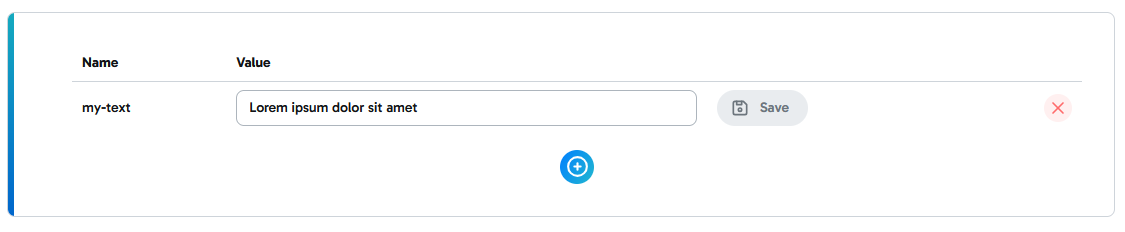API request
You can make an API request to fetch the text values.
Request
API endpoint:
https://editease.net//api/getPageTxtmethod:
POSTheaders:
&aposContent-Type&apos: &aposapplication/json&apos
&aposEE_API_KEY&apos : YOUR_PAGE_API_KEYbody:
{ 'txtName' : <TEXT_NAME> }Response
The response body consists of two fields:
err- is 0 if the request is successfull otherwwise it will be 1.message- the text value or the error message depending if the call was successful or not
Response codes and messages
200 - Success
The response message will be equal to the value of the text.
400 - Bad parameters
The body was not passed correctly, so the txtName field was not found.
401 - Unauthorized call
The EE_API_KEY header was not found
403 - Wrong EditEase API key
The API key was found but it is not correct.
404 - EditEase text for <TEXT_NAME> not found
The text with name <TEXT_NAME> was not found.
500 - EditEase DB error
System database error
500 - Bad API call. Err message: <message>
System error
Example
Lets say we have a page with API key
my-api-keyand a text with namemy-textand valueLorem ipsum dolor sit amet.A
curlrequest will look like thisWe will get a
200response with body: